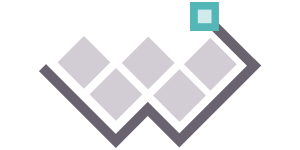
WebGLStudio.js Documentation
Here you can find links to the documentation of every part of the platform.
WebGLStudio.js platform is split in several libraries that provided different functionalities.
If you want to develop on top of the WebGLStudio platform check the appropiate documentation.
Read this a small Tutorial on how to use the tool.
LiteScene | The Engine behing WebGLStudio
LiteScene is the main engine behind WebGLStudio. Not only contains the rendering pipeline but also the resources manager, collisions, components, graphs, sounds, loaders, parsers, etc.
Read this information if you are planning to create your own scripts in WebGLStudio.
LiteGL | Low-level API to access WebGL
LiteGL is a light-weight layer on top of WebGL. You only need to read this documentation if you plan to access the GPU directly from your scripts.
LiteGUI | To create interfaces in the Editor
LiteGUI is the library used by the WebGLStudio editor to create the dialogs, panels, widgets, etc.
Read this documentation if you are planning on extending the editor (plugins, special components, tools).
LiteGraph | To extend the graph system
LiteGraph provides the graph system that allow to generate behaviours by connecting graph nodes.
Read this documentation if you are planning to extend the graph system with new nodes.